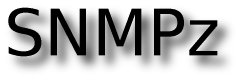
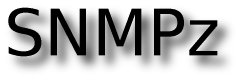 |
Go to the SNMPz home page |
All the Linux-based Sharp Zaurus PDAs (5x00, C and B series) should work, at any screen size and orientation. Custom ROMS should be fine also, provided they are fairly compatible with the Sharp ROMs (I currently use theKompany.ROM 1.0 which is based on the Sharp 3.10 ROM). If anyone would like to buy me a C-860 (from the Kompany for example) I'd be happy to test new SNMPz releases on it :)
OpenZaurus with Opie may work, but I have not tested it. Opie has been going its own way for a while now and may not be sufficiently close to the original Qt/Embedded version used by Sharp (it's possible Opie has fixed bugs that Sharp ROM software depends on). It's also possible that the OpenZaurus package installer will not recognise the SNMPz package as a valid OpenZaurus package file.
Just English (US spelling) at the moment. All of the GUI elements should support alternate languages, but the generated content probably does not. Once language tables are defined, all GUI elements should work with no further adjustment.
If authentication and/or encryption is used, there is an overhead due to:
An SNMPv3 engine may respond to an invalid PDU envelope by returning a report message (instead of sending a response message). The envelope contains the authentication and privacy parameters for a message, so a report message usually means there is an authentication or encryption problem.
The error report also includes the name (and value) of an error counter that was incremented just before sending the error report. The counter "usmStatsWrongDigests.0" indicates that an authentication key did not match, so you should check the SNMPv3 authentication parameters in the SNMPz profile to be sure they match the target's configuration.