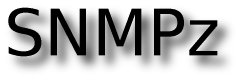
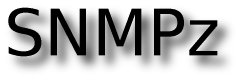 |
Go to the SNMPz home page |
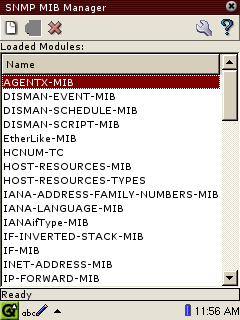
MIB Manager main screen, showing the list of loaded MIB modules. |
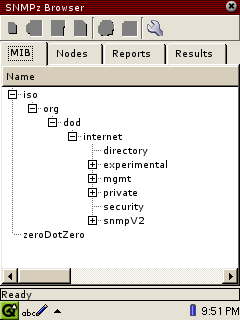
Browser MIB tab, showing part of the registration tree. |
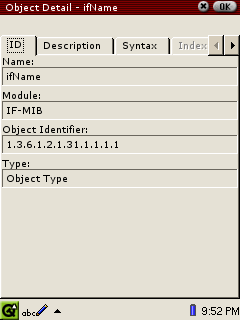
Identification tab for a selected object. |
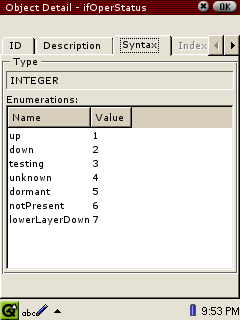
Syntax display for an enumerated integer object. |
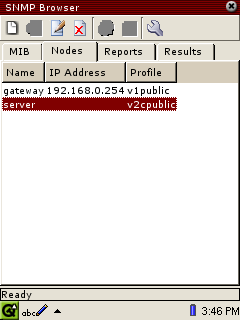
Browser nodes tab. The first node will be looked up in the host name service to get an IP address. |
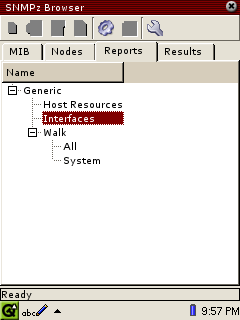
Browser reports tab, showing the available reports in a tree view. |
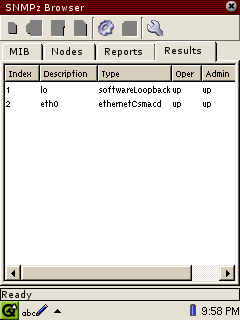
Result of running the Interfaces report. The operation uses conceptual rows (not all columns need to be in the same table) and can deal with sparse tables, where some columns do not have a value for every row. |
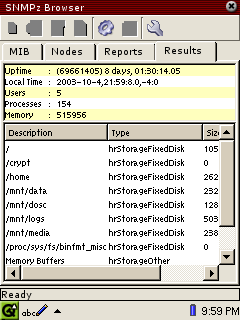
An example of a report composed of two sections. The top section shows a group of scalar (non- table objects, and the bottom section is a table display. A report can contain any number of sections, although the practical limit is typically much less. |
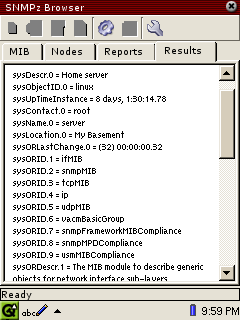
A report involving a GET-NEXT series. This one has the system table as its defined scope, although the scope can be any arbitrary sub-tree. |
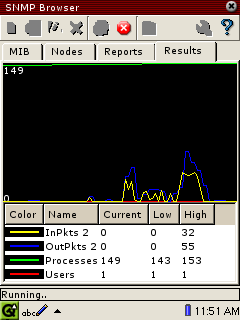
A graphing report. |
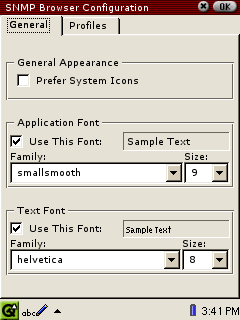
The preferences configuration screen. |
|
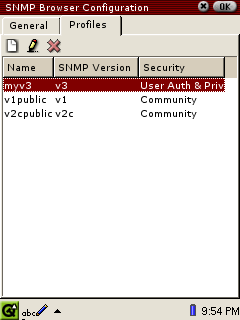
The list of currently-configured SNMP profiles. |
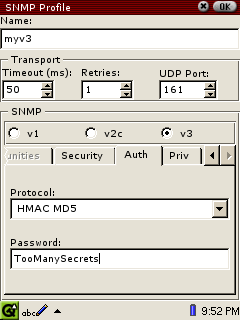
The details of one profile. |
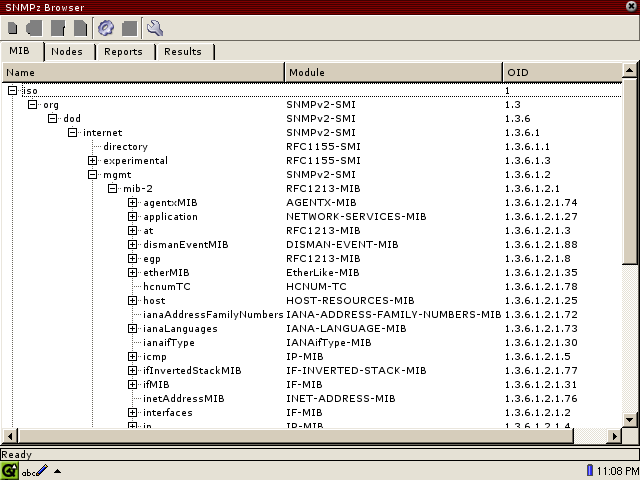
The browser on a 640 by 480 screen (this is how it would appear on a Sharp Cxx series screen if the LCD was physically much bigger) |
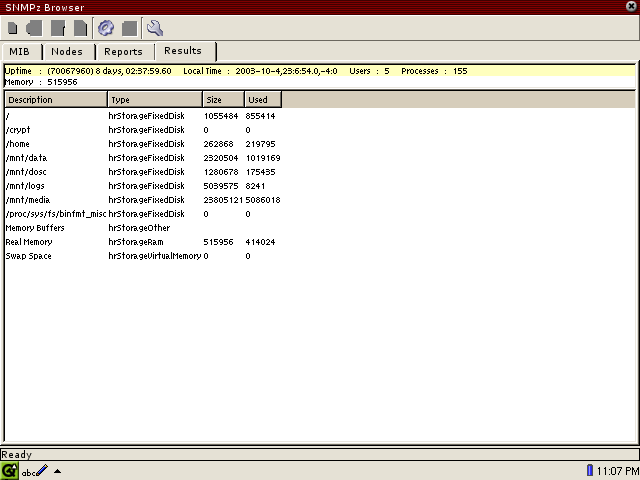
Another big screen shot. |
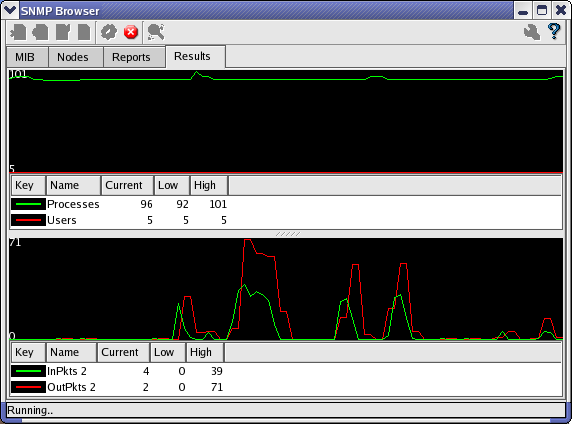
SNMPz on the desktop, showing a two-section report. |